Omega DataCube Troubleshooting Guide:
Avoiding the "Get Root Menu Failed" Error Message When Using the Omega DataCube

If you are using the Omega DataCube for the first time, you may receive the error message "get root menu failed” when attempting to back up your files.
This error message is caused by the SD micro card not being plugged into the Omega DataCube unit. Read below to find out how you can avoid receiving this message the next time you try backing up your files.
Receiving the Error Message On Your iOS Device:
This issue looks like the following on iOS:
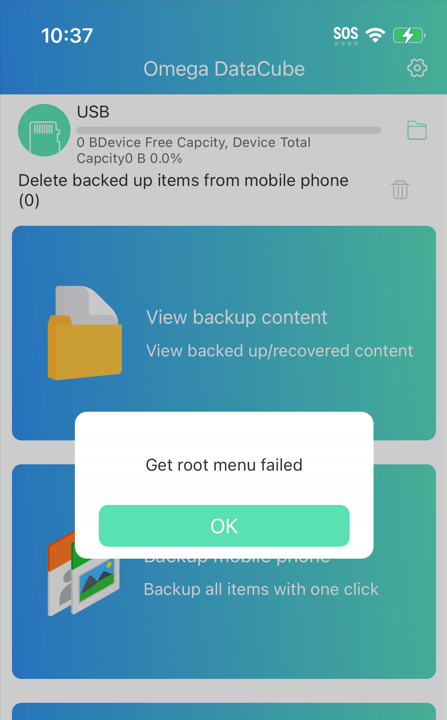
Receiving the Error Message On Your Android Device:
On Android, you will see a message that the SD Micro card is not plugged in:
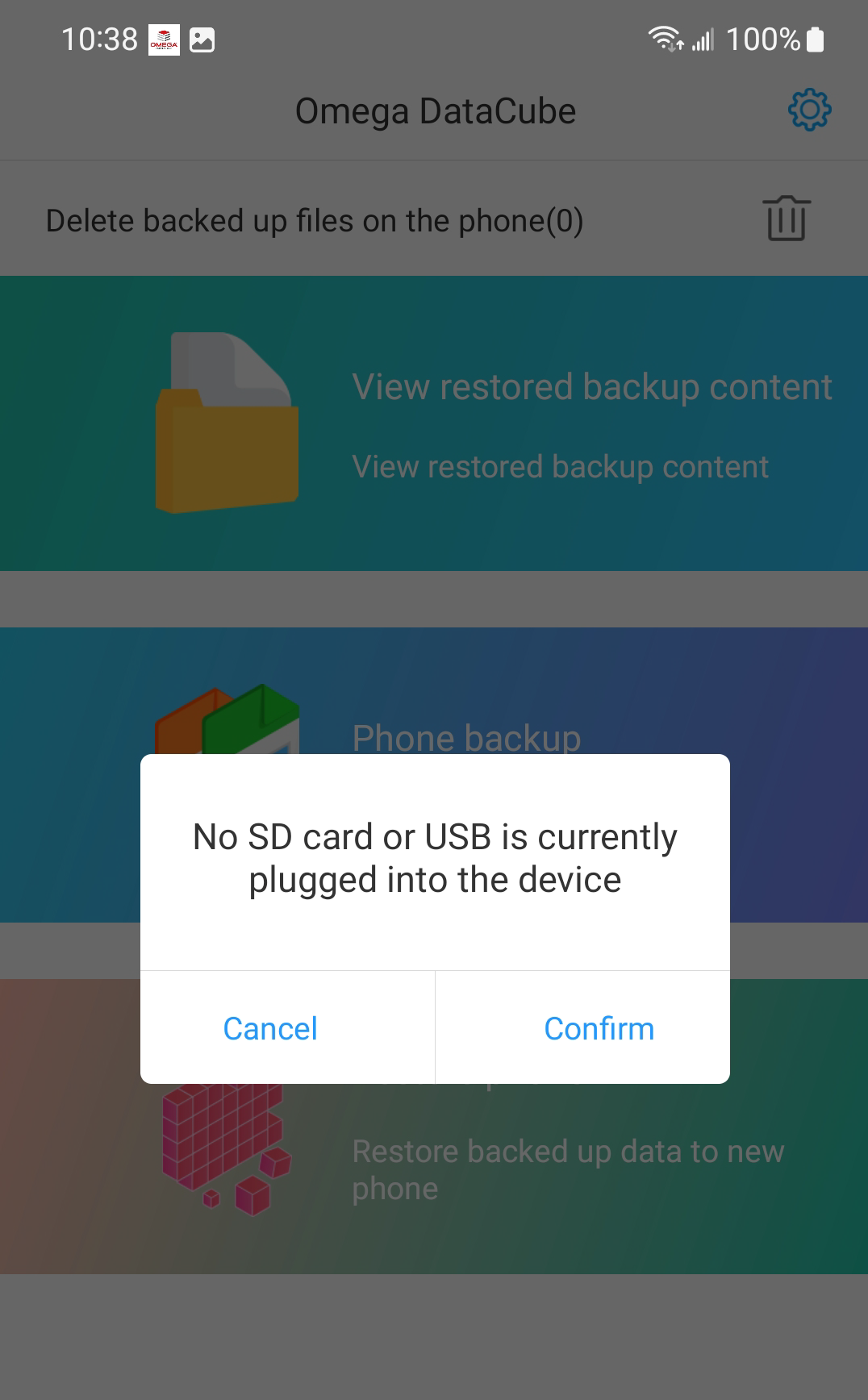
And in your notifications:
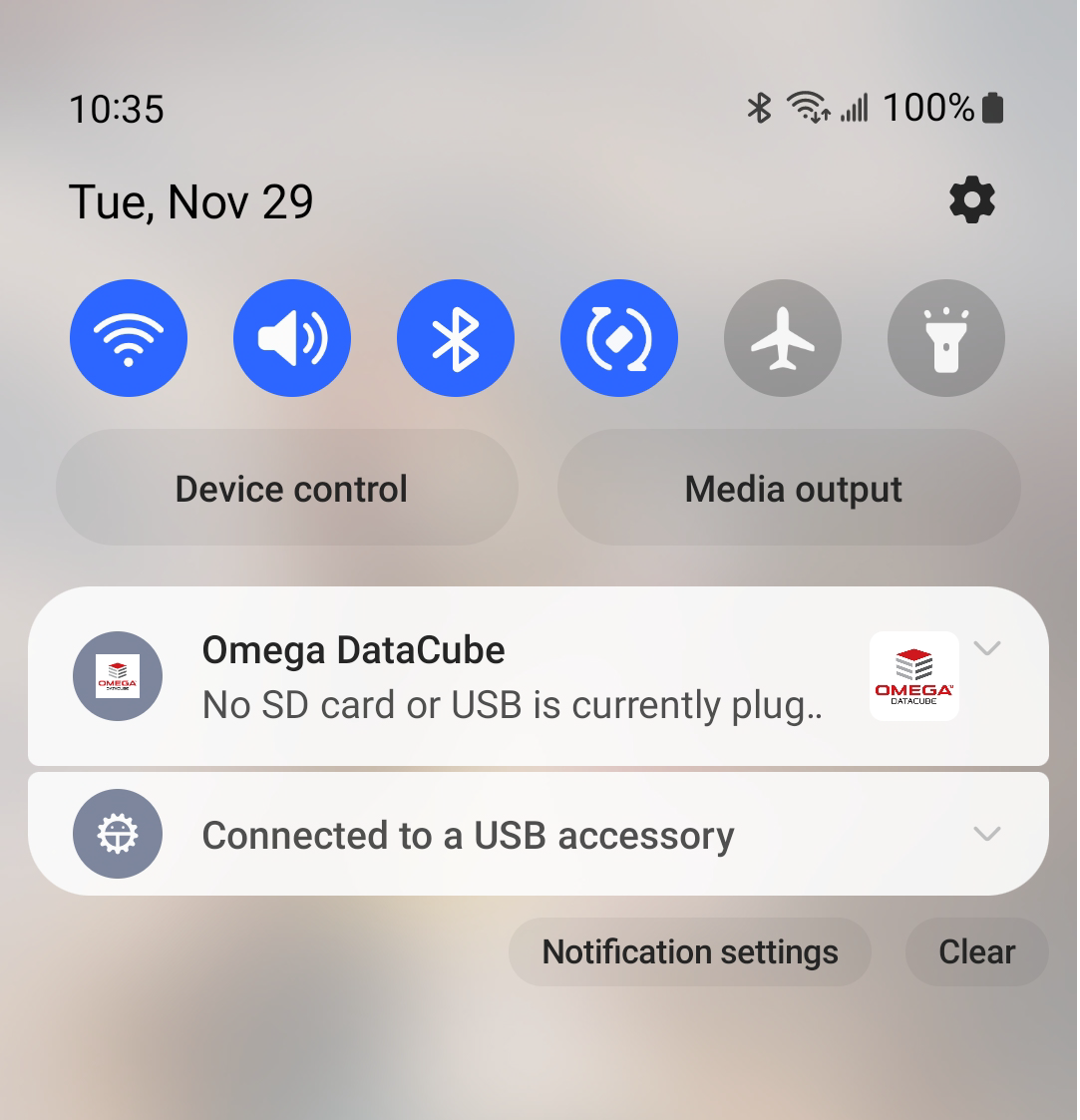
Solution:
1. Ensure the SD Micro card is plugged into the ODC.

2. If SD micro card is plugged in and still getting this error, unplug and re-plug back in the SD Micro card.
3. Unplug the ODC device from the power adapter and plug back in.
*NOTE: If the above steps do not solve the issue, please contact our support team at support@omegadatacube.com.



